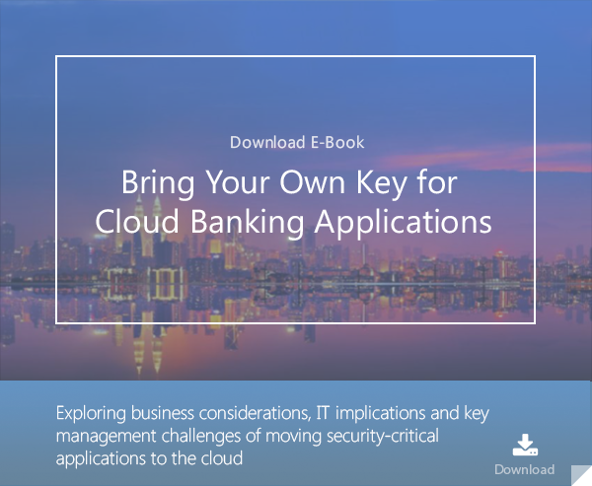Microsoft’s Azure Key Vault Managed HSM allows customers to safeguard their cryptographic keys for their cloud applications and be standards-compliant. It is a highly available, fully managed, single-tenant cloud service that uses FIPS 140-2 Level 3 validated hardware security modules (HSMs). Here we will discuss the reasons why customers who have a centrally managed key management system on-premises in their data center should use a hosted HSM for managing their keys in the MS Azure Key Vault.
Highly Available, Fully Managed, Single-Tenant HSM
Azure’s Key Vault Managed HSM as a service is:
#1. Highly available and zone resilient
Where zones are supported, there are multiple HSM partitions contained in each HSM cluster that spans across a minimum of two availability zones. In the event of a hardware failure, member partitions in the HSM cluster are automatically migrated to healthy nodes.
#2. Fully management of keys
The service handles HSM provisioning, maintenance, configuration and patching throughout the entire life cycle of keys.
#3. Single-tenancy
Instead of multi-tenants, each managed instance of HSM is dedicated to just one customer, while comprising a cluster of multiple HSM partitions. Each customer’s HSM cluster is cryptographically isolated through the use of a separate customer-specific security domain.
Enhanced Data Protection, Access Control & Compliance
Controlling access, protecting data and meeting requirements for compliance are essential for proper key management. Azure’s Key Vault accomplishes this all via the following six factors:
#1. Data residency
Customer data is not stored or processed outside the region where the customer deploys the instance of the HSM in the managed HSM. It remains under the control of the customer.
#2 Monitoring and auditing with Azure Log Analytics
Customer data is not stored or processed outside the region where the customer deploys the instance of the HSM in the managed HSM. It remains under the control of the customer.
#3. Centralized key management with restricted access
Critical, high-value keys are managed across the organization in only one place. Through granular permissions per key, access to each key is controlled according to the principle of “least privileged access.”
#4. Isolating access control
Through the managed HSM “local RBAC” access control model, designated HSM cluster administrators are given complete control over the HSMs This control cannot be overridden by management group, subscription or resource group administrators.
#5. Private endpoints for secure connections
Private endpoints are used to allow applications running in a virtual network to connect to managed HSMs privately and securely.
#6. Compliance with FIPS 140-2 Level 3 validated HSMs
Azure Key Vault protects data and meets the compliance requirements of Federal Information Protection Standard (FIPS) 140-2 Level 3 validated HSMs. These managed HSMs use Marvell LiquidSecurity HSM adapters.
Cryptomathic’s Cryptographic Key Management System (CKMS) and MS Azure Key Vault
MS Azure Key Vault allows for customers to generate their HSM-protected keys from their on-premises HSM and securely import them into a managed HSM. Microsoft has officially validated Cryptomathic’s Cryptographic Key Management System (CKMS) to support Azure Key Vault bring-your-own-key (BYOK), which enables users to "manage your own key" (MYOK), "handle your own key" (HYOK) or "control your own key" (CYOK) - depending on which acronym you find most appealing.
References
- Read more articles about secure banking-grade key management of MS-Dynamics (cloud or on premise) together with other cloud or datacenter applications (2019 - today), by Stefan Hansen, Ulrich Scholten and more
- Encryption in Microsoft Dynamics 365 (retrieved May 2020), by Microsoft Corporation
- Import HSM-protected keys to Key Vault (retrieved May 2020), by Microsoft Corporation
- Import HSM-protected keys for Key Vault (legacy) (retrieved May 2020), by Microsoft Corporation
- Import HSM-protected keys to Key Vault (preview) (retrieved May 2020), by Microsoft Corporation
- Transform Banking with the Microsoft Dynamics 365 Banking Accelerator (2019), by James Galvin, Chad Hamblin, Carr Phillips at Microsoft
- Selected articles on Key Management in the Cloud (2017-today) by Matt Landrock, Rob Stubbs, Stefan Hansen, Ulrich Scholten, Joe Lintzen and more
-
NIST SP800-57 Part 1 Revision 4: A Recommendation for Key Management (2016) by Elaine Barker
-
Selected articles on Key Management (2012-today) by Ashiq JA, Dawn M. Turner, Guillaume Forget, James H. Reinholm, Peter Landrock, Peter Smirnoff, Rob Stubbs, Stefan Hansen and more
-
CKMS Product Sheet (2016), by Cryptomathic
-
White Paper – Deploying CKMS Within a Business (2017), by Cryptomathic